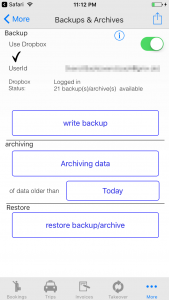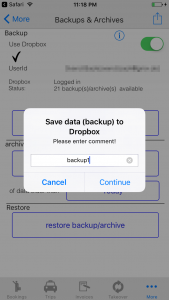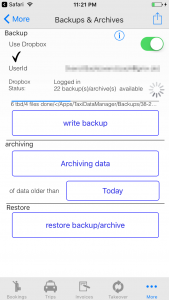Starting with the next version (3.9.7) the newDropbox API V2 is integrated. A new menu is implemented called „Backup“ takes care about the tasks about backing up and restoring the data of taxi data manager.
Start with setting the switch „Use dropbox“ to ‚enabled‘. Immediately a the dropbox authentication will start, if the internet is available. This app writes into the folder „Apps/TaxiDataManager/Backups/<Date>“
When you click „write backup“, you name your backup to retrieve it better later on.
There is a progress bar showing how many backups are already backuped.