When entering shifts, incorrect entries can be made, e.g. breaks outside the actual shift should be remedied, as well as rule violations. For example, the working time laws provide rules that are not always easy to comply with. You can also configure your specific rules.
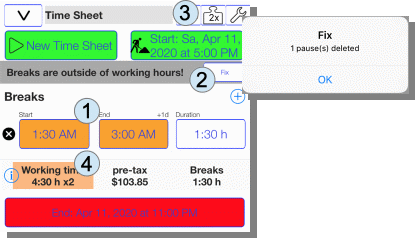
In the above case, the situation has arisen through manual input that a break (1) was defined before the actual working time. You could now shift the break into the shift by correcting the start and end times of the break. In the event of this error, the “Fix” button offers a quick solution by deleting the pause and, if necessary, re-entering it.
This figure is also an example of an entry with double weighting (3) because Sunday work is rewarded twice (4). Working hours are counted twice. In the flextime module, you might be able to take twice the time as a time compensation.
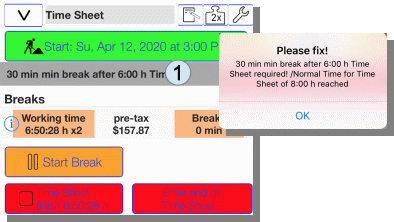
According to the configured working hours rules, you should take a break of 30 minutes after 6 hours. This is also reported by the app (1). To get a detailed message, you can tap on the message and get a window with details.
Pingback: Manual for App "Times & Wages" - sb-apps.com