In the report menu (sometimes behind the “more…”-menu), you can select reports for periods (day, week/7 days, month, year and all (1)) starting at a certain day.
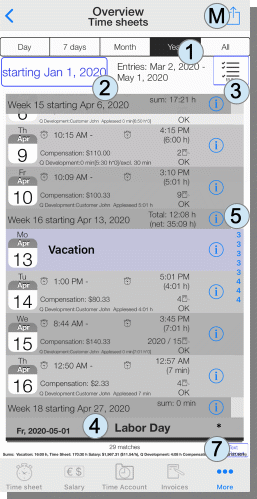
In the menu (M) the period can be extended or shortened by one unit (6).
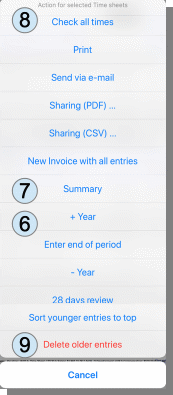
With the menu (3) you can select certain types of time records. If you click on an (i) for a time recording, it is displayed or zoomed into the period (4). Subtotals are calculated for each period.
On the right edge (5) you can quickly jump to the desired time. For a summary as text click in the menu (M) on summary (7) or the button “Text Report” (7).
The checking of the rules for time recording can be started again with (8). Problematic entries are highlighted in color. The menu item „Delete older entries“ (9) can be used to expire entries.
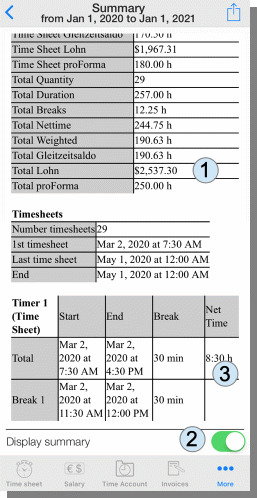
The text summary provides an overview (1) and, if necessary, a detailed list of the time records (3). This can be switched on with the switch (1). With a large number of entries, the display of the details may take longer.
Pingback: Manual for App "Wages & Times" - sb-apps.com