After some invoices have been created, you can sort them in the overview by status, customer name, date, invoice number or value (1).
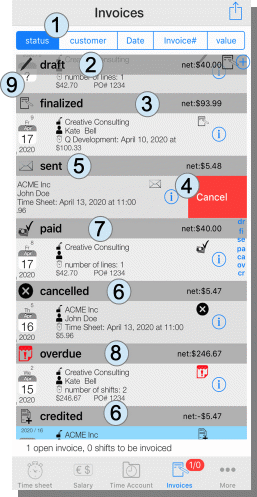
As long as an invoice is still in draft, you can easily delete it with a swipe to the left. Finalized invoices (3)(5) can be canceled (4). The canceled invoice (6) remains. Instead, a credit note (6) is created.
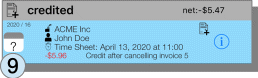
In the example, this credit and the draft invoice have not yet
been sent or printed. Only then would a credit date be set (9).
Paid
(7) and overdue (8) invoices are also shown separately by status.
Pingback: Manual for App "Wages & Times" - sb-apps.com