This menu is accesible in the config menu:

A logo is printed on the time sheet at the top right.
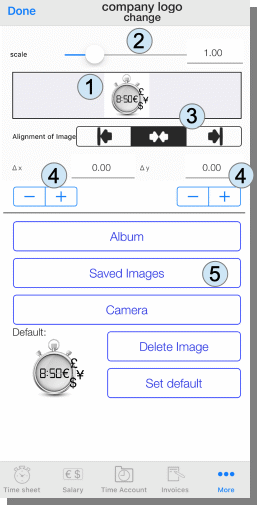
This can be be adjusted: The positioning is symbolized in the gray frame (1). The size of the logo on the printout can be changed using the slider (2) or by entering a scaling factor. The position itself can be aligned (3): left, center or right. These positions can be adjusted by changing the ‚- / +‘ steppers (4) both in the horizontal Δx and in the vertical direction Δy.
There is no limit when scaling and repositioning the logo.
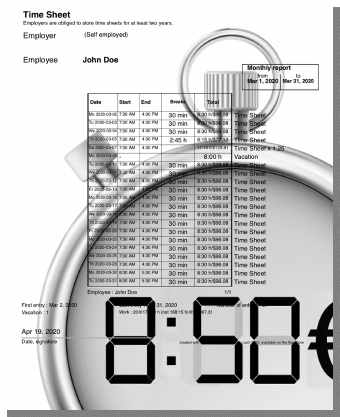
The image used as the logo can be taken by
camera or selected from the iOS photo album (5). With “Delete
Image” there is no logo on the printout. The standard logo is the
logo of the app and is restored with “Set default”.
Pingback: Manual for App "Wages & Times" - sb-apps.com