If you print an invoice in the system menu or send it by e-mail, you are finalizing the invoice. The first time you try to eliminate an invoice, (e.g. by swiping to the left) you can select the cancellation mode or specify that invoices should be deleted completely.
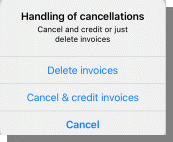
In cancelation mode when deleting an invoice a credit note is created with the same amount as the original invoice. Other wise the invoice is just removed from the list of invoices.
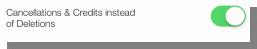
This mode can also be change later on in the config(uration) menu.
Pingback: Manual for App "Wages & Times" - sb-apps.com