The data of this app is stored on the iPhone/iPad. A standard backup with iOS tools secures always the most current state of the app to iCloud or the backup destination specified. This works fine for restoring the state of the device after a complete new installation or a move to another (new) device.
It is recommended that you make several independent full backups, that store the state of an app at certain times. The single backup of the current state does not secure against accidental deletions or SW problems. If in an advent of an accidental removal no data is available inside the app, the main iOS backup also saves an empty app as current state.
For a backup independent of Apple, the app offers a connection to Dropbox. You can also save separately to the iCloud. Clicking on the backup destination (1) starts the login process for the respective data cloud.
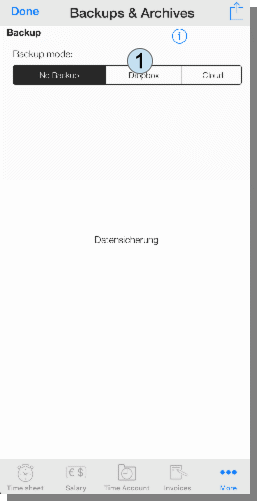
Registration for the use of the DropBox must be carried out outside the app before use as a backup. DropBox currently offers 2 GB of free storage for everyone. This app uses one kilobyte to a maximum of 1 megabyte per backup if a company logo is used to decorate the reports. Hundreds of backups would be possible before this app would fill Dropbox storage.
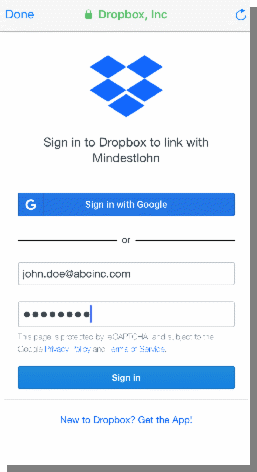
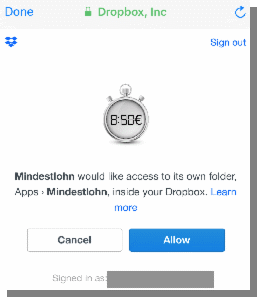
If the iCloud is used as storage for the backup, the iCloud storage available to every Apple user is tapped. The current free minimum is 5GB.
An internet connection is required for the backup. It is advisable to carry out the backup when connected to a WLAN.
At login, you have to allow the app to access the private dropbox space.
BTW: “Mindestlohn” was the original app name in German. Dropbox does not localize this name in its environment.
After logging in, you get an overview of backups (2) that have been carried out so far, which can be read in. The message “No backup so far” relates to the current system, although there might be backups from other devices.
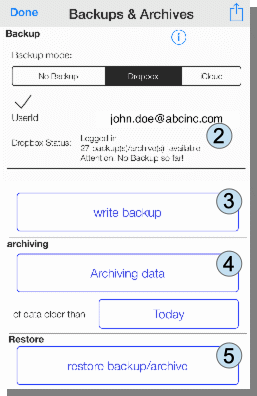
In addition to backup (3), there is also an archiving feature (4), i.e. storage of data older than a certain date. Each backup or archive is provided with a comment and the date of storage, which makes it easy to trace the history and the reason storing that data.
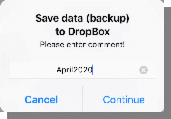
You can follow the progress (10) while saving. Please do not switch off the device until the message about the successful completion of the backup has been received. Ensure a stable network connection during the backup.
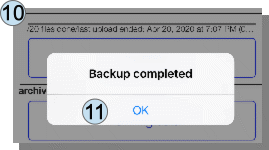
When reading from an archive or a backup (5) + (6) it can be decided whether the read data should overwrite the previous data in the app or whether it should only be integrated with the existing data (7).
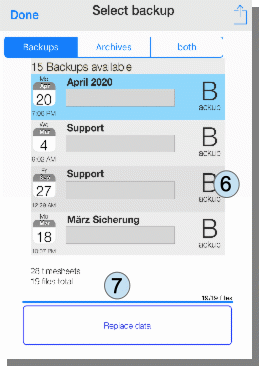
Initially only the meta data is read.In the next step the backup/archive data is read to the device.
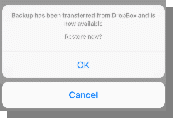
After reading the backup data to a temporary storage on the device a last question is asked before any data is written to the current state.
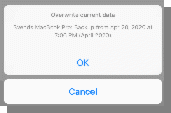
The backup consists of XML files. They are saved in the dropbox under the path / Dropbox / Apps / Minimum wage / Backups / <date>. Modifying the data directly is not recommended as this endangers the consistency of the data.
Pingback: Manual for App "Wages & Times" - sb-apps.com