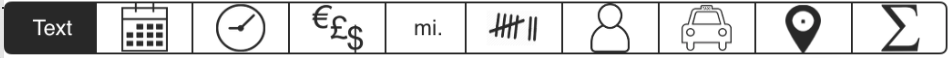
After defining the type of a field, you can specifiy the behaviour when printing these fields in reports. You may either display the content, the content with a label or just nothing for a certain additional field. If the content is empty, nothing is printed.
A special type of field is the summary field (![]() ), which adds up all previous entries. A resetting option is available to start a new sum within a list of the following entries.
), which adds up all previous entries. A resetting option is available to start a new sum within a list of the following entries.
As it would make sense to define fields for all future entries, that will be created, you can make a list of fields/attributes a default for all new records.
Tip: You might store a template (Bookings/Trips->![]() -> „Save as template“) with a record with a certain list of additional fields as template. Recall this list with the
-> „Save as template“) with a record with a certain list of additional fields as template. Recall this list with the ![]() -Button.
-Button.