Version 2.5.4 is released. The main improvement is, that it should be easier to adjust the size and the position of overlapping text lines.
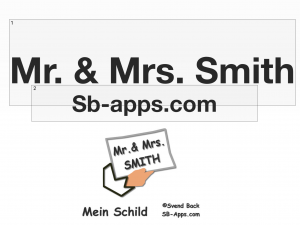
Numbers in the top left corner of a box indicate the layer. The layer withe number „2“ is on top of Layer „1“. In the overlapping section you can acces the top most layer only. Images are below of the text and can be accessed when, they are not obscured by a box.
The boxes disappear after 2 seconds of inactivity and the sign is displayed.
Due to several updates in the past it might be possible, that former signs do not display properly. There were stored differently internally.
Normally some parts moved offscreen. But you can do a long press gesture on the sign an select „Restore Positions“ to get the original layout.
The last resort (unfortunately) is to delete and reload the app.

Hello.
I have bought the ad free version in my old iPad. However, it is not working now in the new one. What should I do?
Thanks
MM
Hi Marcelo,
after downloading the app to your new ipad you need to restore the in-app purchase:
– double click to get to the main menu
– click on More (In-App purchase)
– click on the button „restore purchase“
Even if you repurchase the In-App purchase, Apple does not charge, when you previously have bought this feature.
Best regards,
SB-Apps Support
I purchased the app, but then it stopped working. I had to uninstall and reinstall and now it’s showing ads again. I already purchased it so it was free. Can you please fix my account?
Hi Abdullah,
after downloading the app again you need to restore the in-app purchase:
– double click to get to the main menu
– click on More (In-App purchase)
– click on the button „restore purchase“
Even if you repurchase the In-App purchase, Apple does not charge, when you previously have bought this feature.
Best regards,
SB-Apps Support